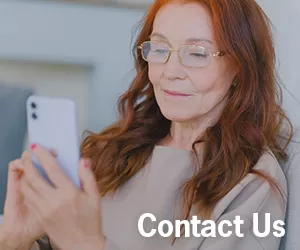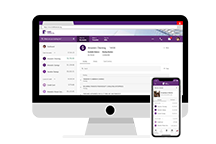Update on Online/Mobile Banking Upgrade
In two weeks, you will notice a new look when you sign in to online and mobile banking. This upgrade comes with the introduction of some new features to make your banking experience easier and more convenient.
Beginning Tuesday, August 24th, the upgrade will begin to roll out to iPhone users. Android users will have to download a new mobile banking app to install the upgrade. Just search for “Fort Financial” in Google Play. Online banking will be automatically updated at that same time.
Before the upgrade
If you have not done so already, please make sure your contact information is up to date with us, including your email address and phone number(s). This will ensure you don’t miss any news and have a smooth sign on to the upgraded online and mobile banking systems.
In order to prepare for the upgrade, all online and mobile banking features will be disabled the evening of August 22nd until the new upgrade is complete. During this time, you will still be able to see accounts and balances, but you will be unable to perform any banking transactions.
As a reminder, Visa credit card payments cannot be scheduled on the Access Point credit card portal within online and mobile banking beyond Monday, August 23rd. After the upgrade, you will be able to make credit card payments directly within online and mobile banking.
Signing in
On your first time signing in after the upgrade, you will use your existing username and password and complete a few authentication steps. This will include a security code being sent to you via email or phone. You will be asked to create a new password, but it can be the same as your existing password.
After the upgrade
All of your existing bill pay and transfers will still be there. However, any security and/or accounts alerts you currently have set up will need to be set up again. The upgrade will feature additional options to help you monitor your account as closely as you want.
Text banking will no longer be available to request balances or transfers, but alert notifications can be received via text.
What’s new
With the upgrade, you’ll be able to initiate member-to-member transfers, activate debit and credit card controls, aggregate accounts from any financial institution and set and monitor savings goals right within online and mobile banking.
If you have any questions, please contact us at (260) 432-1561 or stop by your nearest Fort Financial branch location.